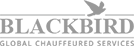
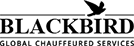
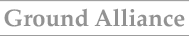

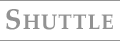
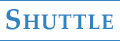



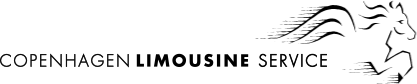
In the contemporary digital era, location-based mobile applications have become indispensable tools for businesses aiming to engage customers, enhance service delivery, and gain a competitive advantage. Whether you’re a B2B marketer, a business owner, or an SEO professional, location-based mobile app development can significantly improve user experiences, drive customer engagement, and boost revenue. This article provides a detailed walkthrough of the key steps involved in building a location-based mobile app, focusing on user needs, GPS tracking, API integration, and privacy considerations.
A location-based mobile app utilizes GPS, Wi-Fi, or cellular network data to offer relevant, context-aware services to users based on their physical location. These apps are prevalent across various industries, including retail, logistics, real estate, healthcare, and travel. They enable businesses to provide personalized experiences, optimize operations, and gather valuable location-specific insights.
Common Use Cases for Location-Based Mobile Apps
Retail: Retailers can use location-based apps to offer personalized deals, loyalty rewards, and store navigation, thereby enhancing the shopping experience.
Logistics & Delivery: Real-time tracking of deliveries and route optimization are common applications that enhance operational efficiency.
Real Estate: Location-based apps assist realtors in targeting specific neighborhoods, showcasing nearby properties, and gathering location data for property searches.
Healthcare: Apps can provide location-based health services like appointment scheduling, locating nearby healthcare facilities, or emergency assistance.
Travel & Hospitality: Travel apps use location-based services to offer personalized recommendations, find nearby attractions, and optimize itineraries.
Key Steps to Building a Location-Based Mobile App
Define Your Objectives and Target Audience
Before initiating app development, it’s crucial to define your app’s purpose and understand your target audience. Determine the problem your app aims to solve or the value it will provide.
Identify Business Goals: Are you looking to improve customer engagement, streamline operations, enhance user experience, or gather location-based insights?
Target Audience: Understand who your users are. Are they frequent travelers, local shoppers, or employees in the field? Knowing your audience helps in designing the app’s features and user experience.
Research and Define Location Data Requirements
Location-based apps depend heavily on accurate and reliable location data. Understanding what data you need and how it integrates into your app is essential.
Location Data Types: GPS, Wi-Fi, or cellular data. Each provides different levels of accuracy, so you must decide what suits your app’s needs.
Accuracy and Privacy: More location data improves user experience but also raises privacy concerns. Be clear about what data you’re collecting and how you’ll protect users’ privacy.
Choose the Right Location API
APIs (Application Programming Interfaces) play a critical role in location-based app development by facilitating access to location data and services.
Popular Location APIs: Google Maps API, Apple Maps API, and OpenStreetMap are widely used.
Integration: Use these APIs to retrieve location information, plot coordinates, generate directions, and more.
Consider Costs: Some APIs are free up to a certain usage limit, but beyond that, you may incur costs, especially with Google Maps API.
Develop App Features That Leverage Location Data
Building features that utilize location data will be at the core of your app’s functionality. Here are some essential features:
Geolocation & GPS Tracking: Allow users to share their current location or browse based on proximity.
Nearby Recommendations: Suggest services, products, or points of interest near the user’s location.
Push Notifications: Send personalized alerts or updates based on the user’s location (e.g., nearby sales, events, or service locations).
Augmented Reality (AR): Use AR to provide immersive experiences, guiding users to locations through visual cues.
Focus on UX/UI Design
User experience (UX) and user interface (UI) design are critical for location-based mobile apps, as users interact with the app based on their physical environment.
Intuitive Navigation: Ensure the app’s design helps users easily understand how to access location-based features.
Real-Time Updates: Design for fast-loading screens and real-time location updates to enhance the app’s usability.
Personalization: Tailor the app experience to the user’s location and preferences to increase engagement.
Implement Privacy & Security Measures
With location-based apps, privacy and security are key concerns. Users need to trust that their data is secure.
Data Minimization: Collect only the necessary location data and avoid excessive tracking.
Transparency: Provide clear information on what data you’re collecting and how it will be used.
Secure API Access: Use secure APIs and encryption to protect location data.
Compliance: Ensure your app complies with regulations like GDPR (General Data Protection Regulation) and CCPA (California Consumer Privacy Act).
Test Your App Thoroughly
Testing is crucial to ensure your location-based mobile app functions smoothly across different devices and locations.
Functional Testing: Test features like GPS tracking, map integration, and push notifications to ensure they work as intended.
Performance Testing: Ensure your app performs well, even in areas with poor network coverage or low GPS accuracy.
User Feedback: Gather feedback from a diverse set of users to identify usability issues and make necessary adjustments.
In the competitive world of mobile applications, ensuring your location-based app stands out is crucial. Effective optimization strategies can significantly enhance your app’s visibility, user acquisition, and overall success. This section delves into the best practices for optimizing your location-based mobile app for both search engines and app stores.
App Store Optimization is the process of enhancing your app’s visibility and appeal within app stores. For location-based apps, ASO involves several key strategies:
Keyword Optimization: Incorporate relevant keywords that potential users might use to search for your app. For instance, if your app offers local restaurant recommendations, include terms like “local dining,” “nearby restaurants,” or “food near me.” Tools like App Radar can assist in identifying effective keywords.
Localized Content: Tailor your app’s description, screenshots, and promotional materials to resonate with users in specific regions. Localization goes beyond translation; it involves adapting content to fit cultural nuances and preferences. This approach can lead to higher engagement and conversion rates.
High-Quality Visuals: Use clear, high-resolution images and videos that showcase your app’s features and benefits. Visuals play a significant role in attracting users and conveying the app’s value proposition.
Positive Reviews and Ratings: Encourage satisfied users to leave positive reviews and ratings. High ratings and positive feedback can improve your app’s credibility and ranking within the app store.
Search Engine Optimization (SEO) for Location-Based Apps
Beyond app stores, optimizing your app’s online presence is vital for attracting users through search engines:
Local SEO: Optimize your app’s website and content for local search queries. Utilize location-specific keywords and ensure your business is listed in local directories and on platforms like Google My Business. This enhances your app’s visibility to users searching for local services.
Mobile-Friendly Website: Ensure your app’s website is responsive and provides a seamless experience across all devices. A mobile-friendly site is crucial, as search engines prioritize mobile-optimized content.
Content Marketing: Create valuable, location-relevant content that addresses the needs and interests of your target audience. This can include blog posts, guides, and videos that provide useful information related to your app’s services.
Backlink Building: Earn high-quality backlinks from reputable websites to boost your app’s authority and search engine ranking. Engaging in partnerships, guest blogging, and digital PR can be effective strategies for acquiring quality backlinks.
Leveraging Geolocation Features for Enhanced User Engagement
For location-based apps, utilizing geolocation features can significantly enhance user engagement:
Geofencing: Implement geofencing technology to send targeted notifications or offers to users when they enter or exit a predefined geographic area. This can drive foot traffic to physical locations and increase user interaction with your app.
Personalized Recommendations: Use users’ location data to provide personalized content, such as nearby events, services, or promotions. Personalization can improve user satisfaction and retention.
Real-Time Updates: Offer real-time information relevant to users’ current locations, such as traffic updates, weather conditions, or local news. This adds value to your app and encourages regular use.
Regularly monitor and analyze your app’s performance to identify areas for improvement:
Analytics Tools: Utilize analytics platforms to track user behavior, acquisition channels, and engagement metrics. Understanding user interactions can inform optimization strategies.
A/B Testing: Conduct A/B testing on various elements of your app and marketing materials to determine what resonates best with your audience. This data-driven approach can lead to more effective optimization efforts.
User Feedback: Actively seek and analyze user feedback to understand their needs and preferences. Incorporating user suggestions can enhance your app’s functionality and user experience.
By implementing these strategies, you can effectively optimize your location-based mobile app for both app stores and search engines, leading to increased visibility, user acquisition, and overall success.
Check this also: Learn Progressive Web App Development for Fast User Experience
Comments (0)